Create a contract renewal for a funding schedule or particulars
During the set up of any contract in P2i, the P2i Senior User enters the numbers of days before expiry when a notification is sent (for Events particulars it is recommended that the reminder is turned off). This notification is sent to the person assigned as the Contract Manager before the contract is activated in P2i. This is typically the P2i Contract Officer. In addition, reports can be generated to display all contracts up to 24 months prior to expiry to help identify those due for renewal.
In P2i the renewal is created inside a new procurement project. Projects can only be created by the P2i Senior User or the P2i Regional Manager, however only the P2i Senior User can copy the original contract.
The Commissioning Team confirms the contract priorities in the commissioning plan and validates those priorities based on the outcome of a need and demand analysis conducted by the Contract Manager. This is attached to P2i and the P2i Senior Director is requested to approve or reject the change to the commissioning plan and if approved, the P2i Budget Officer is requested to certify or reject the availability of funding.
The P2i Contract Officer can initiate the renewal process if the commissioning team has not confirmed priorities 6-9 months prior to contract term end. The P2i Contract Officer can then review the supplier's performance and seek endorsement of the performance review from the Contract Manager. If the supplier's performance is acceptable, the P2i Contract Officer completes the value risk matrix and depending on the classification prepares a contract renewal report (non-routine) or completes a contract renewal checklist (routine). After completing the Term Analysis Tool, all documents are attached to Supplier renewal task in P2i and then sent for approval.
The Contract Manager finalises the recommendation for contract renewal and the Regional / Central Director endorses or rejects the recommendation. The P2i Budget Officer must certify that funding is available for the contract renewal.
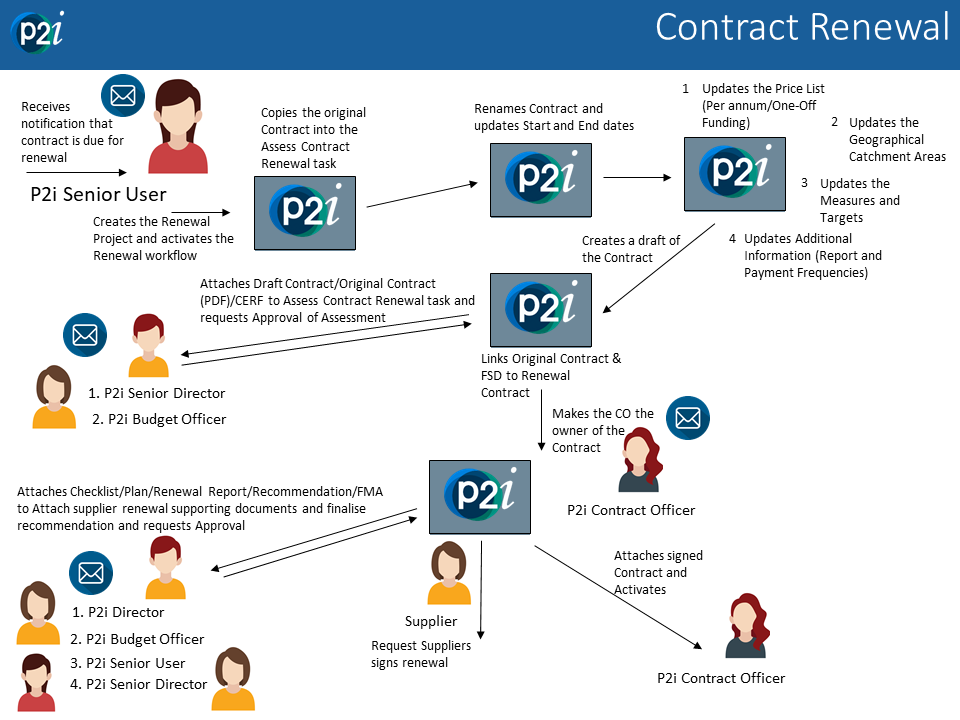
Create a new procurement project for the renewal
The P2i Senior user or P2i Regional Manager can create the new project.
To create a new procurement for the variation:
-
Click New Project in the Quick Links list.
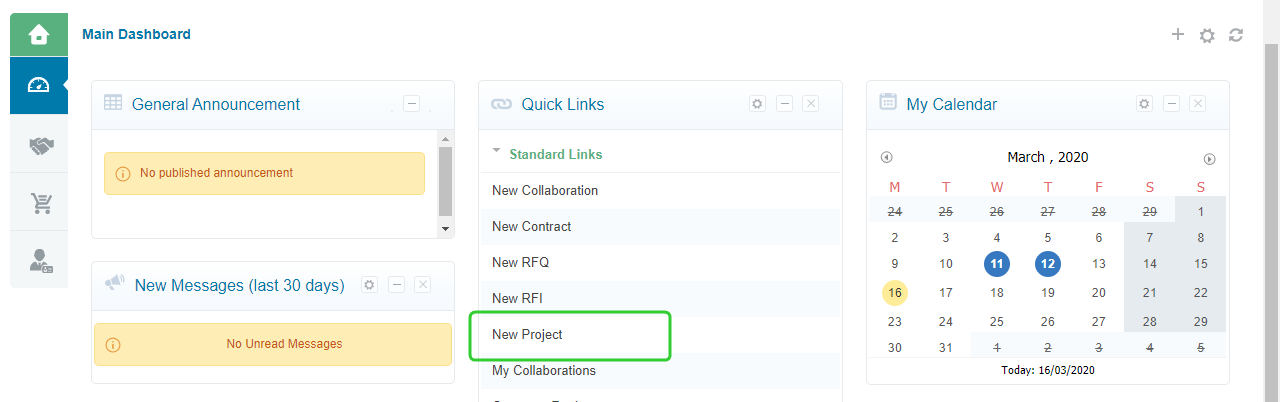
-
Click Create from Project Template.
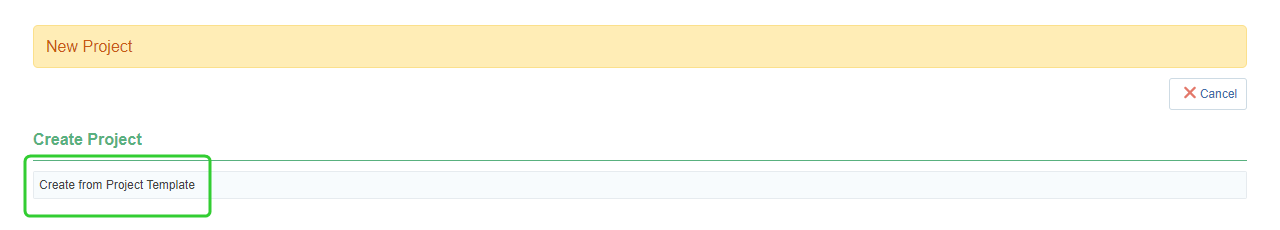
-
Select SS Proc To Contract
 SS Proc to Contract is a shortened for "Social Services Proceed to Contract". This is a project template. and click Select.
SS Proc to Contract is a shortened for "Social Services Proceed to Contract". This is a project template. and click Select.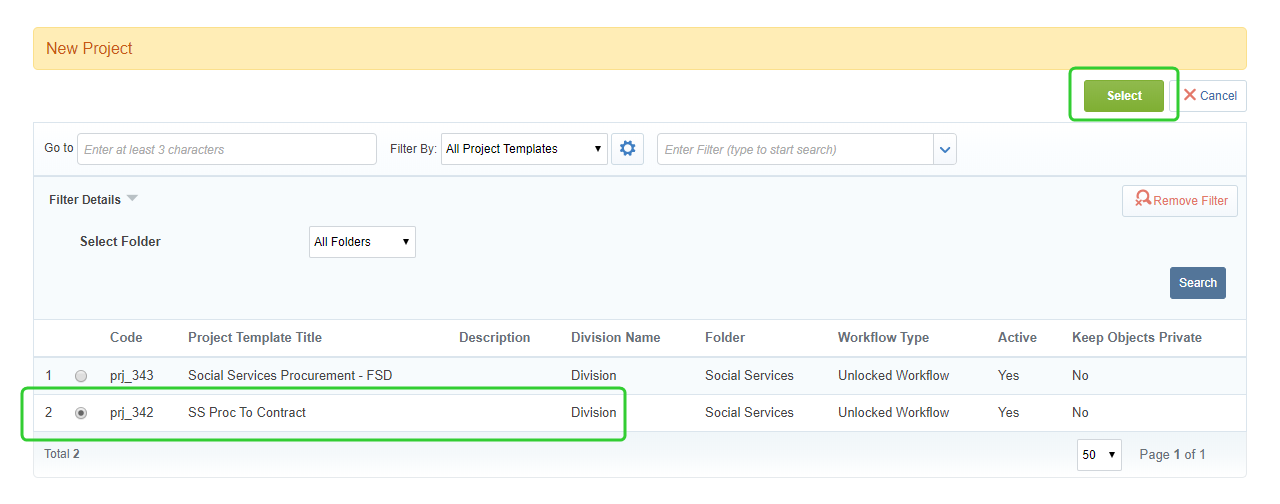
-
Enter the Project Title.
Note Follow your department's rules for naming your project. For example,
Department/Name of Program/Region(s)/FS/RN
DCSSDS Youth at Risk CQ FS RNConsistently naming your Project Title allows it to be easily searched later and improves reporting.
-
Enter the Project Reference.
Note Follow your department's rules for naming your project. For example,
DEPARTMENT1234/NAME OF PROGRAM/Region(s)
DCSSDS1234* YOUTH AT RISK STATEWIDEConsistently naming the Project Reference allows it to be easily searched later and improves reporting.
*The program number will be supplied by Procurement Services.
-
Click Create.
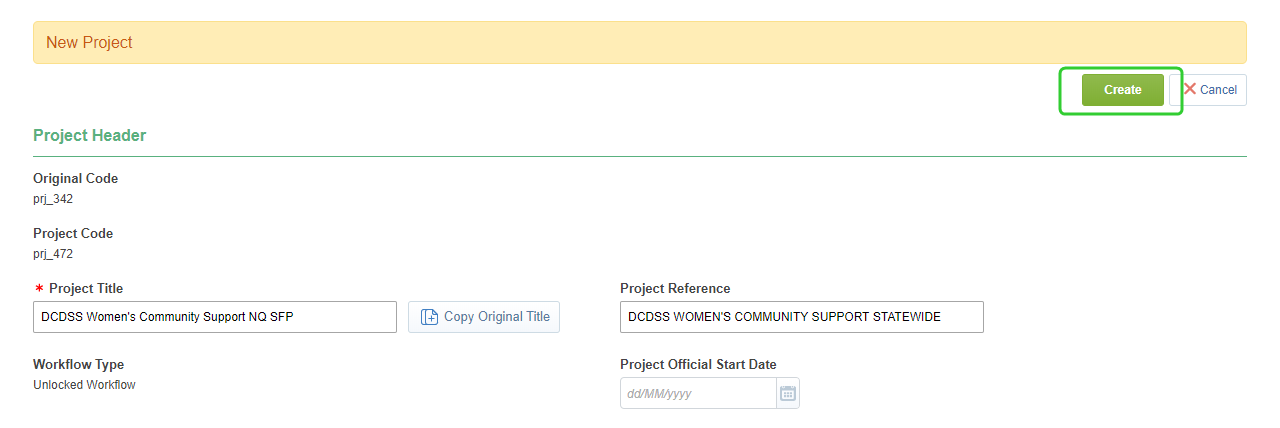
-
Enter the Internal Project Description.
-
Enter or select the Categories.
-
Click Save.
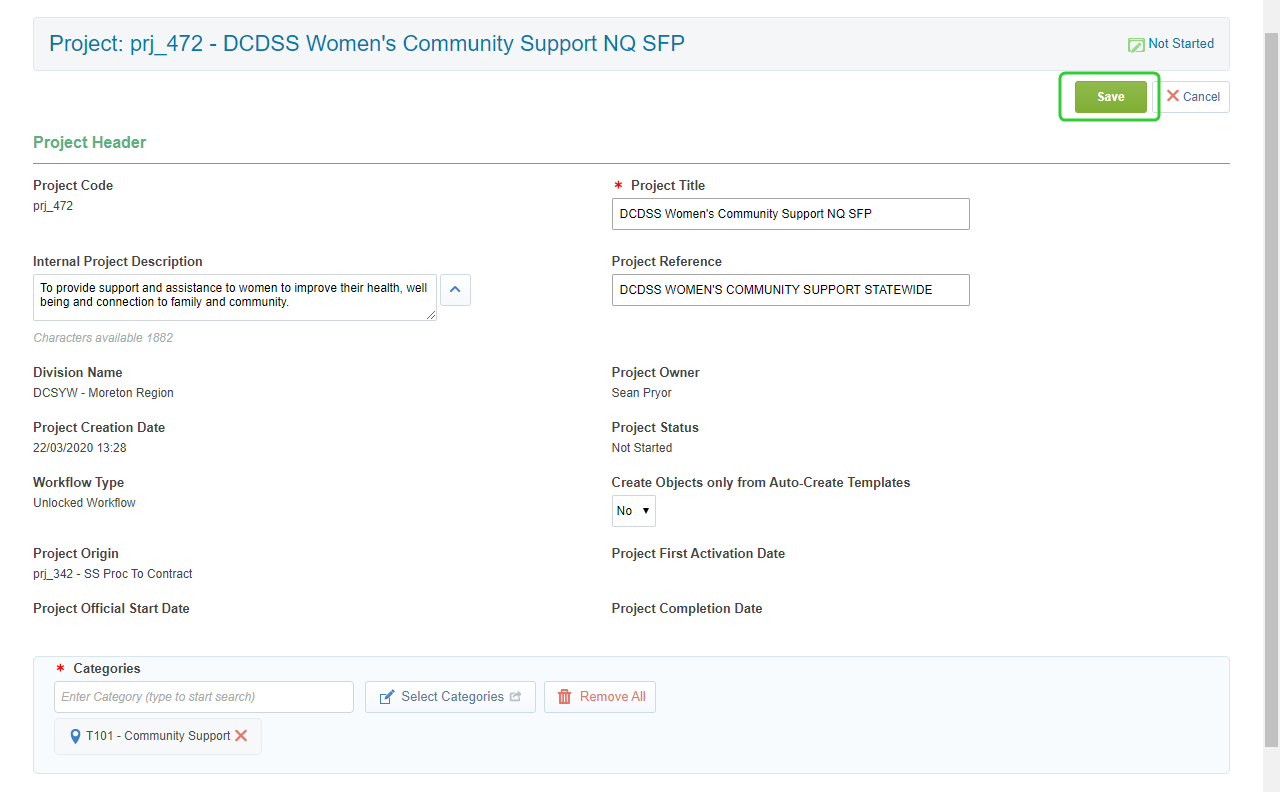
-
Click Change Status to Running.
-
Click Start Project.
-
Click Activate next to Contract Renewal.
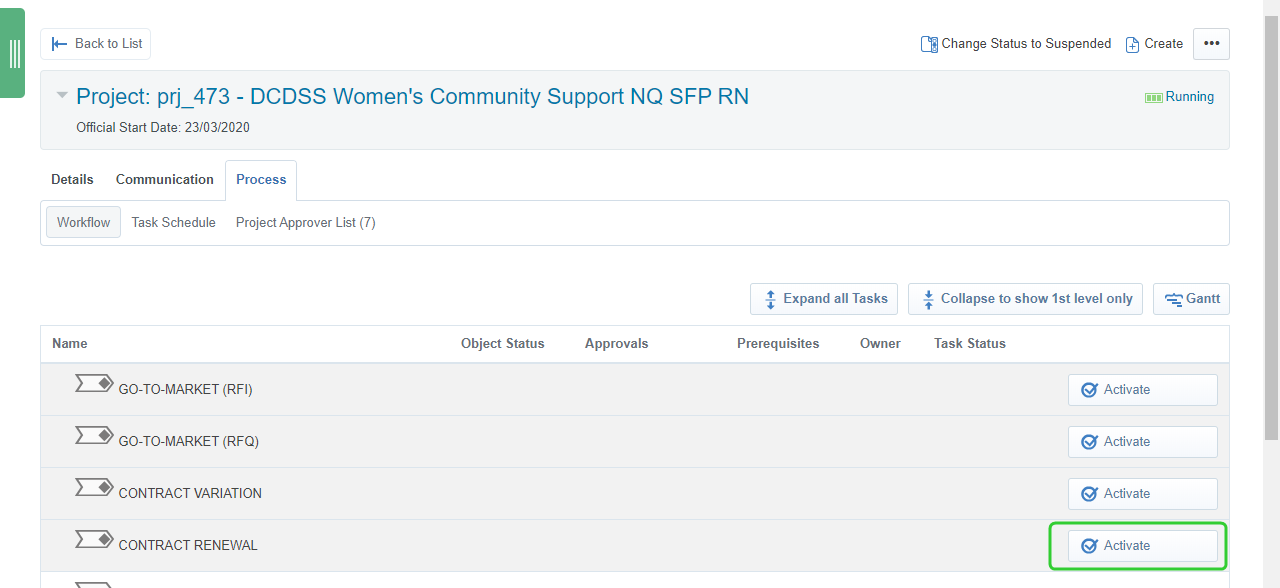
-
Click Do Not Start Tasks.
Note As the renewal requires sequential approvals, you will need to add the P2i Senior Director and P2i Budget Officer to the project's Approver List for the Assess Contract Renewal task. You will also need to add the P2i Director, P2i Budget Officer P2i Senior User and the P2i Senior Director for the Attach supplier renewal supporting documents and finalise recommendation task. Refer to the topic, Setting up the approvers for the renewal.
Add your P2i Contract Officer and P2i Contract Manager to the Project Team so that they can perform the renewal tasks. Go to Details then Project Team and click Add.